Programs for selecting a tile layout
Decorating a bathroom is a complicated process. In addition to technological subtleties, there is also a problem with the design. Baths, toilets, combined bathrooms are usually tiled. But how to plan its placement on the walls so that the decoration is beautiful? For those who decided to make repairs with their own hands, there is a good way out - to use the software. There are special programs for laying out tiles, there are such sections in general construction or design software, and there is also an online service from large manufacturers and stores selling finishing materials. They will be discussed further.
The content of the article
Tile 6.0
A specialized program for the layout of tiles and wallpapers. There are three versions: Home for home use, Profi - for professionals, Profi + Render - professional with advanced functionality. Tile 6.0 Home is suitable for self-creation of a design, but it is not free - 1000 rubles per month of use. All of them can be purchased from the tile3D.com campaign website. Naturally, there are cracked copies, but it's hard to say how safe it is to download them.
The program in its current version is good: even the trimmed home version allows you to create volumetric projects (3D) and receive calculations for the necessary materials (besides the whole and cut tiles, it counts the amount of glue and grout for the joints). What else can she:
- Take into account door and window openings, columns, arches and other curved surfaces.
- It is possible to add new tiles to the directory, save them for future use.
- Tiles can be installed and displaced at any angle.
- You can add volumetric images of other objects (bath, shower, etc.) by specifying their coordinates.
- The program calculates tiles and consumables, but in the "home" version you cannot print them, but you can copy them off the screen or take a screenshot and print them as an image, not a table.
In addition, you can change the degree of illumination, gloss and relief of the tiles. All of these settings can be made for each individual object. What's more good - the site has tutorials on working with the program, where the creation of a project is described step by step. It is easy to work in the program, the interface is clear, mastered the first time. The disadvantages of the home version are that you cannot get a scan along the walls, which is completely inconvenient. In general, the program is good, but not free.
ViSoft Premium
It is a dedicated bathroom design software for professionals. One of the features is tile layout. The database contains a large number of samples - almost 39 thousand types of tiles from different manufacturers (at the time of this writing, there are 362 of them). The layout project is developed on the basis of samples that are in the database, new ones cannot be added.
Here are the features of the program in brief:
- The selected tile patterns are automatically placed in the specified area.
- It is possible to view other layout options.
- To create a bathroom interior, you can choose plumbing from a huge database. In this case, the sets are compiled automatically. They can be corrected if necessary.
- During the creation process, the project can be deployed in any direction, evaluating the result from different points.
- Take "snapshots" of the result.
There are two modes of operation: drawing and sketching. In drawing mode, a black and white image is created, which can later be "filled" with different colors. Sketch mode - Directly with color.
Ceramic 3D
Good professional bathroom design software.Naturally, it is not free, but there is a demo version with full functionality, which is available to everyone without payment. The free license is valid for 1 month. If you decide to make a tile layout for yourself, this is a good option, but you need to meet the specified deadline.
Ceramic 3D allows you to quickly create projects: each operation takes about 2-4 seconds. So simple projects are "built" in 5 minutes, complex ones take 15-20 minutes. Here is the feature set:
- creation of premises of any configuration according to exact dimensions, including attic rooms;
- easy drawing of niches, shelves, ledges, boxes of any configuration;
- the ability to create a tile contour of any shape (polygonal, rounded, etc.);
- drawing of columns and their finishing;
- preservation of styling templates of any complexity;
- replacement of the contours and dimensions of the room while maintaining the layout;
- the possibility of creating stairs and their decoration with tiles;
- automatic calculation of the number of tiles.
All in all, Ceramic 3D is not only a tile layout program. In it, you can create a general bathroom design and work out the design of other elements or parts of the room that involve tiling. It's nice that the program comes with detailed lessons that are easy to master.
Compass-3D LT
This is a free version of a professional program for the volumetric design of various objects and parts, created by the Russian company ASCON. So it's not just a tile layout program. This is just one small part of it. Compass-3D LT version is an introductory version, allows you to master volumetric modeling and planning. Included with the program are training materials - videos and graphic examples.
Compass 3D in the light version has a very stripped down functionality, but it is more than enough for tile layout. To plan the layout of tiles, during installation, a package with a building configuration is loaded (there is also an engineering configuration). The basic and building package will require about 3.5GB of storage on disk.
With this program you can:
- make the layout of the site;
- develop a room design using various finishing materials and evaluate the result in the form of a three-dimensional picture;
- develop unique decor items and get their drawings;
- after the completion of the project, receive drawings with dimensions.
In general, the program is multifunctional even in the free version. At the same time, you can master the basics of designing in 3D.
A simple program for laying tiles without special effects - Arculator 7
If you do not need a volumetric image, but you need to look at the layout, and even calculate the amount of material without errors, pay attention to the Arculator 7 program. It is designed to calculate materials for interior finishing work. That is, with its help, you can accurately determine the required number of tiles, wallpaper, laminate, etc. It is also possible to calculate the amount of materials for ventilated facades. Nice surprise: this tile layout software (and more) is free.
What you can do in it:
- Create surfaces of any size and shape, expose openings of any shape on them.
- The position of the tiles can be adjusted, rotated at any angle.
- Objects of different sizes in different directions can be located on one surface.
Learning not to work is not a problem even for not the most "advanced" user. The interface is clear, the requirements for the computer are very modest, the disk space is less than 1 MB. A great option if you only need a layout, and not a design development with the placement of plumbing, furniture, etc.
What else can you work with
In addition to specialized programs, there are many software designed for planning other objects, but which have sections for tile layout. If you have experience working in one of them, it will be easier to work with a familiar interface than to master a new one. Here are some general building or furniture programs in which to paint tiles.
- AvtoCad (AvtoKad) - general construction program with wide functionality (there are 2D and 3 D).
- NanoCad is an analogue of the above, but the development is Russian. The basic version is free.
- PRO100 (PRO100). The program is designed for the development of furniture, but there is a solid section for designing the layout of tiles, laminate, wallpaper. Many people say that it is easier to work in it than in AvtoKad.
- SketchUp is a program for interior design and furniture, there is a section for tiles, but the functionality is small and difficult to work with. In addition, you have to manually recalculate the quantity, since errors in calculations are frequent.
Of course, this is not specialized software and it is not so convenient to work with them. But if you have already worked in them in other sections, it will be easier and faster to figure it out than to learn how to design in a new program.
Online tile layout programs
Most large online stores selling tiles or manufacturers provide the opportunity to create your own project online for free. The peculiarity is that basically you can work only with those collections that are on the resource. You cannot enter your own data into such programs.
They work on the principle of browser games - you don't need to download and install them. You work through a browser on a campaign resource. The order of creating a project is standard: select or draw a floor plan for which you need to create a tile layout, select a collection (from those that are on the site), then create a layout. Based on the results, a statement is usually formed: how many tiles are needed, you can also print out or save the layout that you made in the form of a scan along the walls.

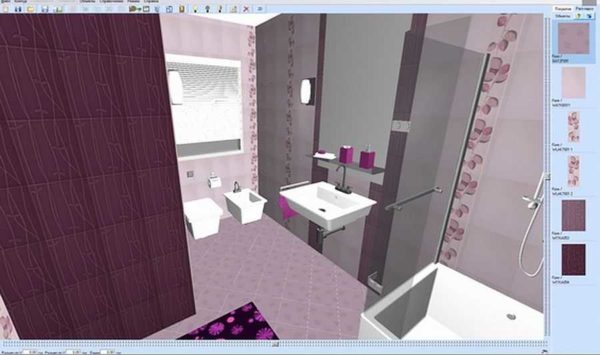
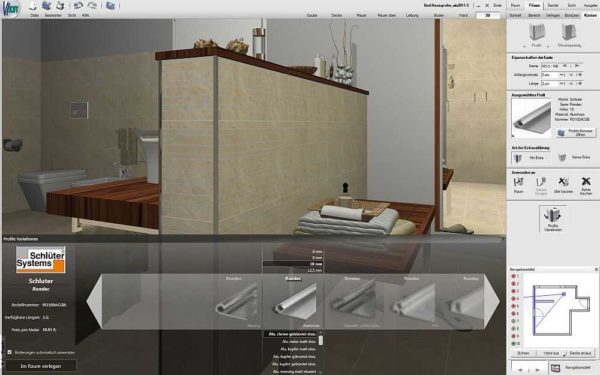

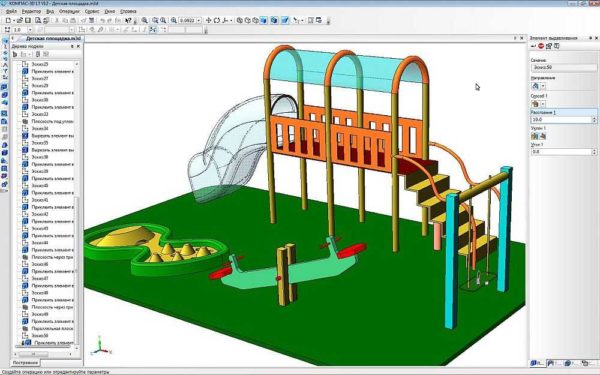
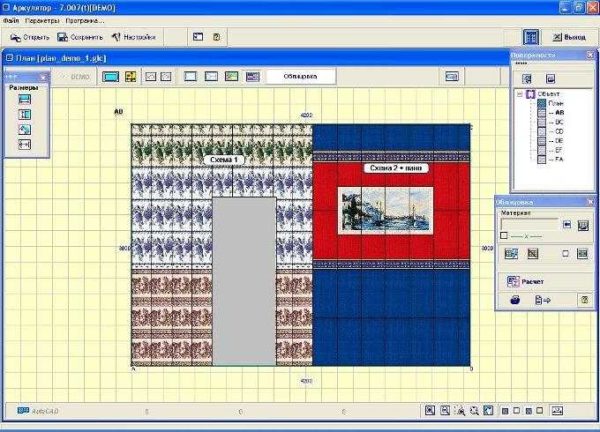










GOOD DAY EVERYTHING FOR TODAY WHAT IS THE MOST DEMANDED AND CONVENIENT TILES PLAYING PROGRAM?